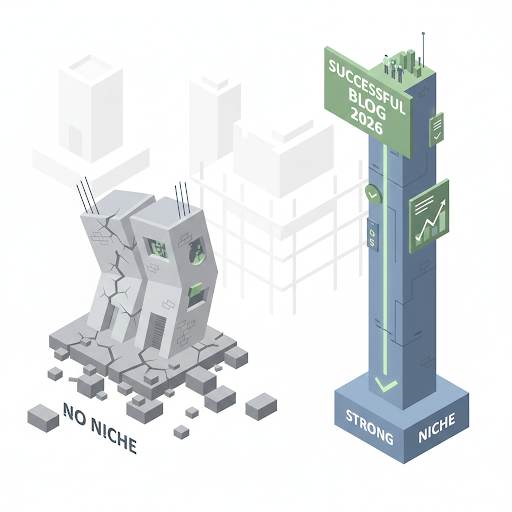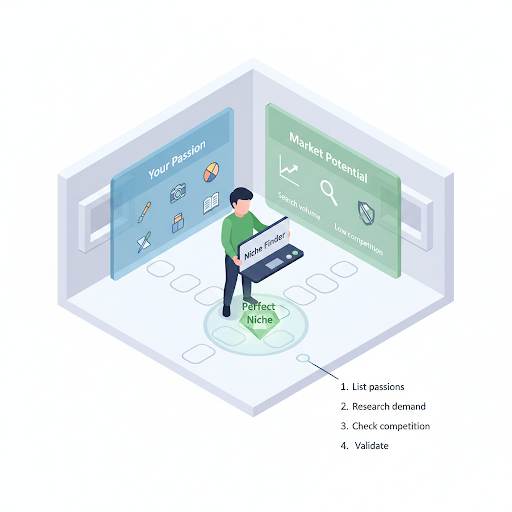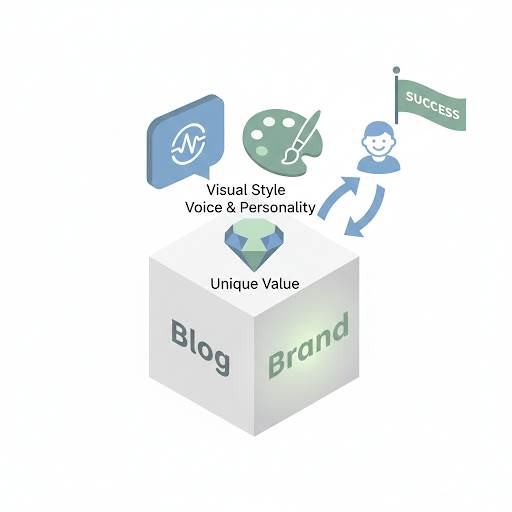How to Create a Blog on Blogger (Step-by-Step Beginner Guide for 2026)
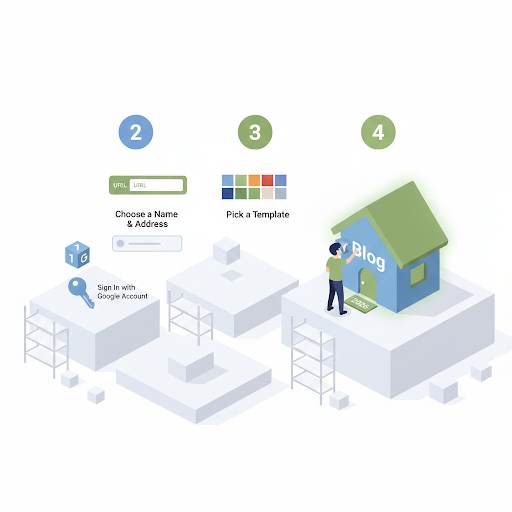
1. Why Choose Blogger to Start Your Blog?

Why pick Blogger?
It’s simple and fast to set up
Google trusts it, which helps with search visibility
It’s great for experimenting before investing in more complex platforms
If you’re thinking ahead to earning from your blog later, I covered that in detail here:
👉 How to Earn from Blogger (Even If You’re Just Starting Out).
2. Pick Your Blog Topic and Name
Before you jump in, ask yourself:
- What topics do I care about or know something about?
- Who might want to read what I write?
- What name feels like “me”?
Don’t overthink it—choose something you feel excited to write about.
3. Sign In and Create Your Blogger Account
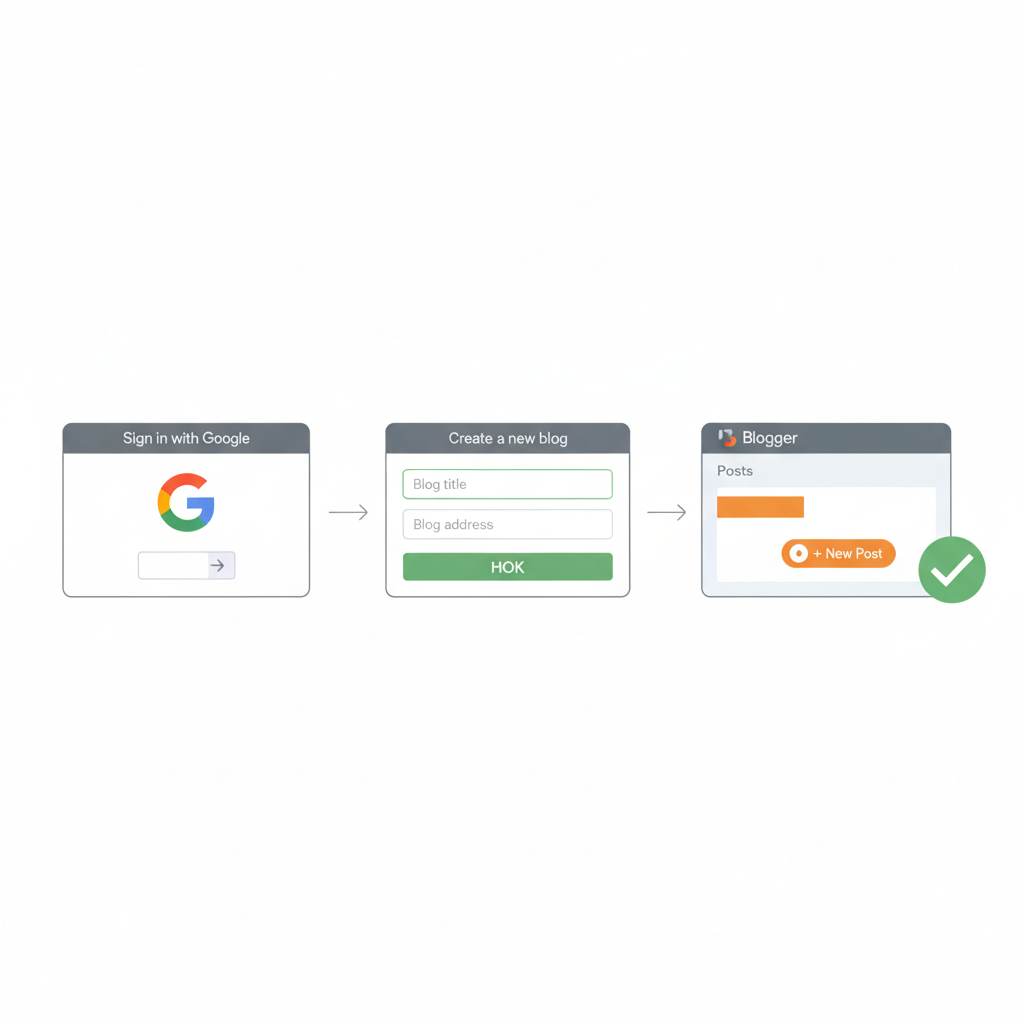
Grab your Gmail account and go to blogger.com.
Click “Create Your Blog” and sign in with your Google account.
Steps you’ll follow:
- Enter your blog name and address (URL)
- Choose a free template (you can always change it later)
4. Customize Your Blog Design
Make your blog feel personal and welcoming:
- Choose a simple, clean template (Blogger has good free options)
- Add an About page so visitors know who you are
- Add a Contact or Privacy Policy page to gain trust
- Set up a navigation menu using Labels to organize posts
5. Write Your First Blog Post

- After setting things up, it’s time to publish your first post.
- Click New Post in the dashboard and start typing.
Here’s a simple format to follow:
- Title: Catchy & clear (e.g. “How I Started My First Blogger Blog”)
- Intro: A friendly hello and what to expect in your post
- Body: Break into short paragraphs. Add headings if needed.
- Images: Use at least 1–2 clear photos or graphics
- Closing: A quick wrap-up and invitation to comment or explore other articles
If you need help shaping your content, check out my post:
👉 How to Start a Blog on Blogger (Step-by-Step Beginner’s Guide).
6. SEO Basics for Your Blogger Blog
- Use your main keyword “How to Create a Blog on Blogger” naturally in your title, first paragraph, and at least one heading
- Write a short Search Description (Meta Description) for each post—this shows up on Google
- Clean up your post URL (e.g. yourblogname.blogspot.com/create-blog-on-blogger)
- Add internal links to your existing articles to boost discovery and SEO
- Label your posts with simple categories
- Submit your blog to Google Search Console once it’s live
7. Avoid These Common Beginner Mistakes
Some common beginner missteps—and how to dodge them:
- 🔁 Copying content from other blogs—Always write something original
- ❌ Skipping About or Privacy pages—They build trust and credibility
- 🐢 Using a slow, cluttered template—Go for lightweight and simple
- 🎯 Writing only when inspiration hits—Stick to a schedule, even if it’s slow
- 🚫 Sticking with default labels and titles—Customize everything
8. Keep Going: Publish and Improve
Your blog is now live—but what next?
- Keep writing regularly (even once a week is fine)
- Share your posts on social media or online communities
- Read and learn—see what works and what doesn’t
Final Thoughts